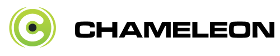Chameleon offers the flexibility to choose for each item of the main menu whether it links to a product category or to a content page. In turn, content pages may also contain product lists. So you don't have to decide for one or the other, but can provide your customers with comprehensive editorial information, and at the same time, present matching products.
This page for example contains 2 floating text modules and 2 product list modules. The modules can be moved to different slots easily by drag-and-drop. You want to give it a try? Go to and edit the page Test Area -> Content & Product Page in the backend.
Successfully selling products has, of course, a lot to do with their presentation. Chameleon's article lists help you to automate many of the steps of the product presentation. For example articles with a higher conversion rate can be placed automatically on a prominent spot.
The multi-module allows you to place several modules into just one slot, and therefore, to preconfigure module collections that may be used anywhere on the website. This comes in handy if you need complex but still flexible page elements.